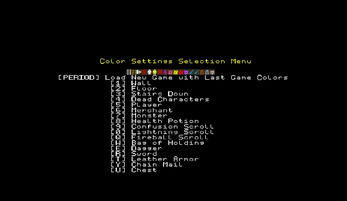OMG, Another Dungeon Crawler!
A downloadable game for Windows and Linux
Important Notes!:
- Your equipment degrades based on use and will destroy itself.
- Merchants do not sell back items.
- Your game is autodeleted and autosaved every time you exit.
- If you die, it just deletes.
- Color settings are saved after every game.
- PERIOD (as in the keyboard key .) loads a new game with the previous settings.
- Each new game causes an overwrite of the data.
- You can save MULTIPLE by renaming them and then, before launching the executable, copying the one you wish to use and naming the copy "savesettings.sav".
- Don't forget to hit PERIOD when the Main Menu loads.
Controls:
- Arrow keys to walk.
- U, J, N, H, I, M, B, and Y also take you in the 8 directions.
- N, E, S, W, NE, SE, SW, and NW respectively
- Bump into Enemies (red letters) to attack the enemies.
- Bump into Merchants (the little gold people) to open the merchant menu.
- ~ OR ` (that means the Backquote/Tilde/Grave key) to switch between the buy and sell screen.
- In this menu, you can use ESC to close or hit the letter corresponding to the item you desire to buy/sell.
- NOTES!
- Items can NOT be purchased back from the merchants.
- Merchants appear on levels evenly divisible by five (level%5==0)
- Merchants carry a Bag of Holding:
- Bags of Holding sort the Inventory, but this only works so well... I am still working on it.
- P to pick up items and loot chests and dead creatures
- SHIFT + . (that is a Period) to descend the stairs
- S to open your stash/inventory to SELECT an item
- Use ESC to close or hit the letter corresponding to the item you desire to use.
- D to open your stash/inventory and DROP an item
- Use ESC to close or hit the letter corresponding to the item you wish to drop.
- C to open the character status screen
- ESC to close
- L to open the Message Log History
- Arrow Keys to scroll
- Page-Up/Page-Down/Home/End work here for scrolling faster
- / to look around the map with the arrow keys
- The map does not move, but visible items that are highlighted will be labeled above the message log.
Attributions: ☆*: .。. o(≧▽≦)o .。.:*☆
- ASCII Bitmap Font "oldschool" by domsson on Open Game Art was used for the letters, numbers, and a few other keyboard characters
- Menu Background Photo is by Scot Goodhart on Unsplash
- Yet Another Roguelike Tutorial - Written in Python 3 and TCOD on Roguelike Tutorials was used for learning how to do this
- Monster Data comes from the Wizards of the Coast D&D 5E SRD
| Status | On hold |
| Platforms | Windows, Linux |
| Release date | Jun 16, 2022 |
| Author | Thorn_Bee |
| Genre | Adventure, Survival |
| Tags | Casual, Retro, Roguelike, Singleplayer |
| Code license | GNU General Public License v2.0 (GPL) |
| Asset license | Creative Commons Attribution_ShareAlike v4.0 International |
| Average session | A few minutes |
| Languages | English |
| Inputs | Keyboard |
| Accessibility | Color-blind friendly, Subtitles, High-contrast |
| Links | Source code |
Download
Install instructions
If this does not work, please let me know.
The Settings menu is not yet complete, but the first round of testing for changing the colors is now in (the color options will likely be changed and I am open to suggestions! Please make suggestions in Hex code or RGB code format).
Make sure to keep the folder hierarchy unchanged, or the game will give an error.
If any traceback errors are triggered, please also let me know.
Development log
- OMG, Another Dungeon Crawler Launches on Windows and Linux!Jun 16, 2022
- Inventory and Screen FixesMay 27, 2022
- Customize the Colors!May 25, 2022
- MerchantMay 24, 2022